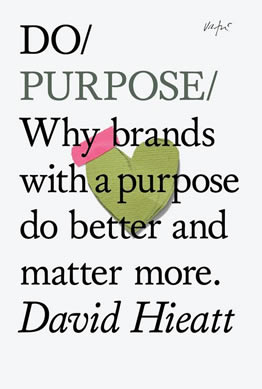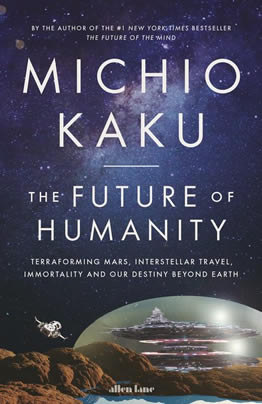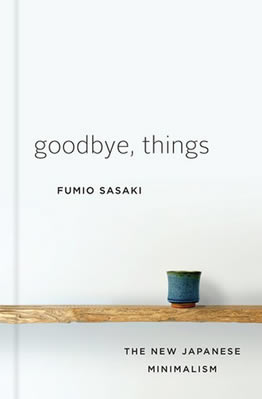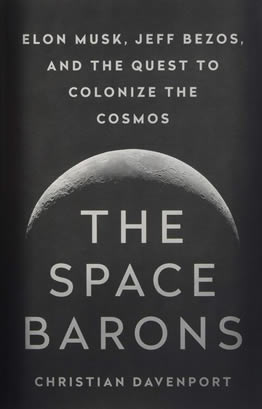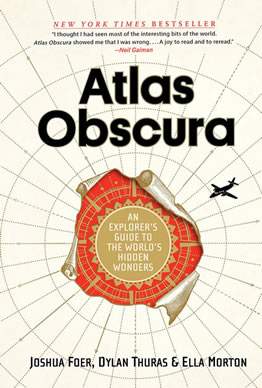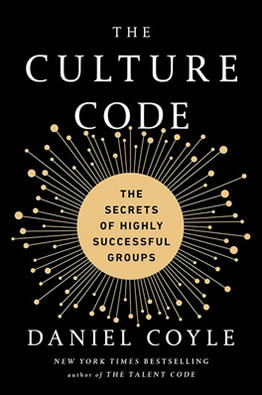Awards & Recognitions, I have received

Selected at Google India - Interview as one of the Top 5 Finalists out of 16,000 + people applied. Created Google Kids – a search engine for kids prototype for demonstrating during my Google India Interview.
My Startup was selected as one of the "Top 100 Startups" to get showcased at NASSCOM Product Conclave (NCP), Asia's largest platform for Product and Startup Companies to connect with Software Product leaders.
First Prize Winner of "Java Master Award " contest, conducted by Sun Microsystems and BenQ Siemens Germany.
Received Sun Microsystems Duke's Choice Awards - 10 Year Celebration of Java Technology and Sun Microsystems appreciation for my contribution to the early versions of Java Platform.
My Previous Startup LoveLogger, the world's first Collaborative Blogging & Private Network for Pairs, which received a great response from Hong Kong, Japan, South Korea, and China. I designed and developed the complete UI/UX, architectural framework, and web cloud hosting for the LoveLogger website, successfully scaling the platform from zero to over 80,000+ users before its acquisition. LoveLogger was awarded the “Asia's Top 50 Apps 2011 Award” (winner lists) from SingTel, Singapore and the Winner of "Red Herring Asia Award" for Technology Innovation. It was also featured in many popular magazines & portals from Japan, Korea, and China. This product was launched even before the current popular pair apps like Pairy, Between, Hey, Cupple.
In 2013, I founded Coworkable, an early pioneer in the coworking space industry. Coworkable is a global network and community for discovering and renting affordable, accessible remote workspaces, shared office spaces, desks, business centers, and meeting rooms. Coworkable gained significant recognition in the startup ecosystem, being selected as one of the Top Startups at the NASSCOM Product Conclave. I designed and developed the entire UI/UX, architectural framework, and web cloud hosting for the Coworkable website, successfully scaling the platform from zero to listings from 387 cities across 42 countries in the Asia-Pacific region before its successful exit. Coworkable also forged strategic partnerships and collaborated with prominent organizations, including the World Startup Fest, Coworking Europe Conference, Global Coworking Unconference Conference (China), Startup Weekend, BarCamp Bengaluru, YourStory TechSparks, Coworking India Conference, World Office Expo Conference, BITS Pilani's Conquest Entrepreneurial Center, SAARC CXO Conference, Devspace Conference by VIT & Computer Society of India, STARup Summit, Tomorrow's India Conference, and the Construkt Startup Festival, among others (view full list).
TEDx Fellow and Mentor for NurtureTalent Startup Boot Camp at Indian Institute of Technology (IIT) Madras.
Selected as the Official Honorary Reporter for the Korean Culture and Information Service of the Ministry of Culture, Sports and Tourism.
I started tech blogging in 2002 during my early college days and listed as the 'Top 10 Tech blogger' by 'Blog Street India' and rated as the 'Top 50 Tech Blogger' by 'Blogs Top List'. My Tech blog is also listed as Favorite Blog lists at their Official Sun Microsystems Web Blog. My Tech blog posts have also been featured at Google Blogoscoped.com, Netscape.com, Java.net, Webpronews, Planet Mozilla, Linux Toy and few other popular blogs. Made my own blogging site at Yahoo! Geocities as geocities.com/i5bala (screenshots) in early 2002.
Early contributed member of World Wide Web Consortium (W3.org), W3C HTML 5 Working Group and Internet Society (ISOC) India Chapter.
Wikipedian contributed to more than 100's of Wikipedia pages in various topics in the Computer/Internet Technology category. Contributing writer of DeveloperIQ Magazine on the latest Web Technologies.
Curator of Casual Walker a Travel & Culture - Photography journal and guide, focuses on a wide range of visual stories - connecting Travel, Traditions, Indian Temples, Art Galleries, Culture, Events, Museums, Yoga & Vedas, Foods & Eats, Indian Dances, Wild Life, Hotels & Stays, and Nature and Living. It is ranked as the Top 60 Travel Blogs in India.
Co-organizer of Mozilla Firefox Party India, for the most early release of Firefox 2 and the IdeaCamp Pune. Regular to Tech meetups from BarCamp, BlogCamp, WikiCamp Unconferences to Sun TechDays, BEA Dev2Dev Days, Oracle Developer Forum, Google Developer Days and many other tech conferences. Attended Sessions
with David
Axmark, CoFounder & VP of
MySQL and with Richard
Stallman [RMS], GNU Founder Lectures.
Designer of DevCamp India Unconference Official event brand and WikiCamp conference India event brand, participated by Wikipedia co-founder Jimmy Wales.
Being a big supporter of Linux - Ubuntu & Open source movement, organized the "Ubuntu Dapper Drake T-Shirts Contest" to create more awareness and interest for the early versions of Ubuntu Linux.